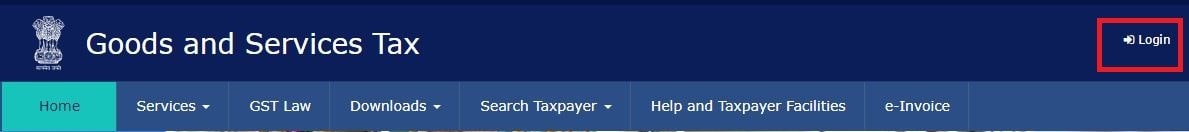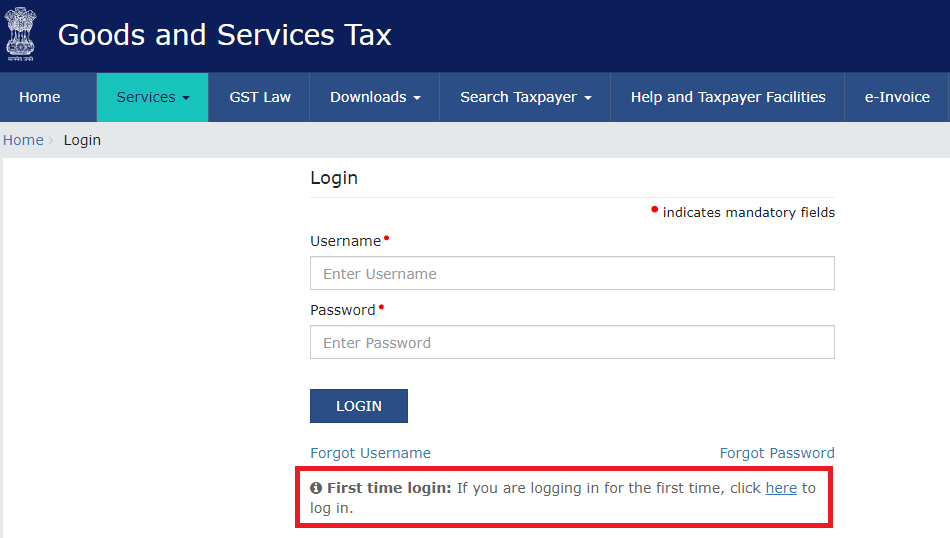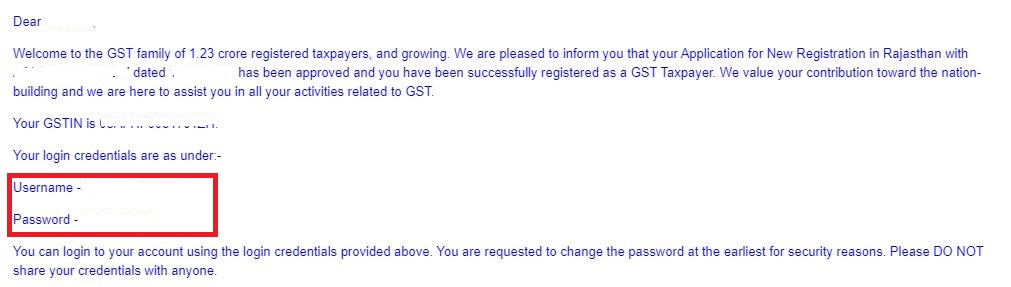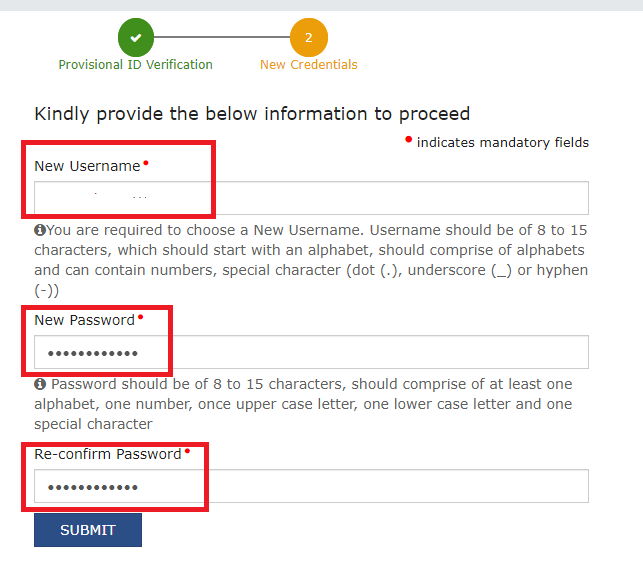Create GST Login User Id on gst.gov.in in 4 steps?
Page Contents
How to log in for new GST Registration?
After obtaining GST Registration, the first step is to create a new login ID and Password. Since on email, we receive only Provisional ID which is our GSTIN and a password to login in for the first time.
You must be aware Provisional ID and Password are not your Main Id and password for future logins. They should not be shared with anyone, as New Id and Password can be created without OTP authentication by other person. So, Share it carefully.
In this article, we will learn step by step how to create GST Login ID and Password.
Creating First Login Id and Password from Login Credentials received on E-mail
Step 1: The first step is nothing but just vising the GST portal at gst.gov.in and then clicking on the LOGIN button on the top right of the page.
Step 2: The login page would appear, the first two boxes of Username and Password are for registered taxpayers. Since we have obtained GST Registration and we are going to log in for the first time. We need to move to the bottom a little and then find out “First Time Login” and then Click here hyperlink.
Step 3: The third step would be to find out your Login Credentials which you would have received in the greeting mail from GST Department on the registered email. The GSTIN is your username and your Password would be mentioned in the name. Don’t lose it at any cost.
Now we are going to copy the username and enter it in the “Username Box” and we will write the Password in the password box on the GST portal. Password cannot be copied.
Step 4: After entering the Provisional ID and Password, a screen would appear which would appear like this. If the Login credentials are correct, we would move on to the second part of the form.
Now, create a new username and Password.
The new username should be 8 to 15 characters which should start with an alphabet, should comprise of alphabets, and can contain numbers and special characters like Dot(.), underscore (_), and hyphen(-) only.
The Password should be 8 to 15 characters and should comprise at least one alphabet, one number, one upper case letter, one lower case letter, and one special character.
Once a new username and password are created. Keep the username safe in at least two records. Username is the most important, the password can be reset if you have a username, However, losing a username will be a big problem.
Frequently Asked Questions
No, a new username and Password can be created only once as we have learned in the above procedure. Once a new username and password are created, the Provisional ID gets expired. this is the reason why a new username should be saved in at least two places.
Yes, absolutely it is necessary to create a new login ID and password. The reason is simple with a provisional ID and Password a registered person cannot log in to the GST portal.

Akash Arora is a Chartered Accountant by profession. He has over 6+ years of experience w.r.t Goods and Service Tax (GST) compliances, litigations and managing routine GST issues.
Connect with him at +918588918033 and [email protected]